Pricing
Choose a lifetime or monthly Microthemer plan
-
1 site yearly
$ 491 site (in total)1 year free updatesPay annuallyCancel / upgrade any timeFamously good support -
3 site yearly
$ 99yearly3 sites (in total)1 year free updatesPay annuallyCancel / upgrade any timeFamously good support -
Unlimited yearly
$ 199yearlyUnlimited sites1 year free updatesPay annuallyCancel / upgrade any timeFamously good support -
Pay monthly
$ 19.991st month $01st monthUnlimited sitesOngoing upgradesPay monthly ($19.99)Cancel / upgrade any timeFamously good support -
1 site
$ 125LTD1 site (in total)Lifetime upgradesOne time feePay once, use foreverFamously good support -
3 sites
$ 249LTD3 sites (in total)Lifetime upgradesOne time feePay once, use foreverFamously good support -
Popular
Unlimited sites
$ 499LTDUnlimited sitesLifetime upgradesOne time / installmentsPay once, use foreverFamously good support -
Pay monthly
$ 19.991st month $01st monthUnlimited sitesOngoing upgradesPay monthly ($19.99)Cancel / upgrade any timeFamously good support

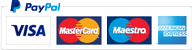

No questions asked.
Trusted by over 35,000 sites
Got a question?
We would love to hear from you! We aim to respond in 24hrs Mon-Fri, or 48hrs over the weekend.
Subscription FAQs
Microthemer / Amender FAQs
Amender includes one year of feature updates and lifetime security / bug fixes
-
1 site
$ 29yearly1 site (in total)1 year feature updatesLifetime security & bug fixesFamously good supportCancel any time -
3 sites
$ 49yearly3 sites (in total)1 year feature updatesLifetime security & bug fixesFamously good supportCancel any time -
Popular
Unlimited sites
$ 69yearlyUnlimited sites1 year feature updatesLifetime security & bug fixesFamously good supportCancel any time -
Free Trial
$ 0Pay on PublishTest before you buyNo credit card requiredFamously good supportCancel any time

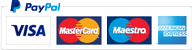

No questions asked.
Got a question?
We would love to hear from you! We aim to respond in 24hrs Mon-Fri, or 48hrs over the weekend.