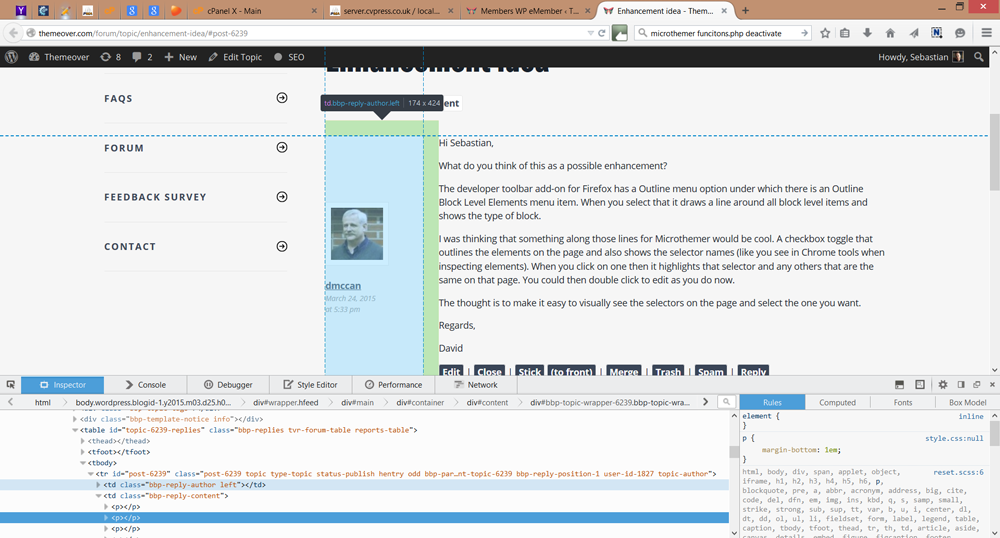Tagged: css, enhancement, outline all blocks
- This topic has 4 replies, 2 voices, and was last updated 10 years, 3 months ago by
dmccan.
| Author | Posts |
|---|---|
|
dmccan
March 24, 2015 at 5:33 pm
|
Heads up! this post was created when Microthemer was at version 3. The current version is 7. Some references to the interface may be out of date. Hi Sebastian, What do you think of this as a possible enhancement? The developer toolbar add-on for Firefox has a Outline menu option under which there is an Outline Block Level Elements menu item. When you select that it draws a line around all block level items and shows the type of block. I was thinking that something along those lines for Microthemer would be cool. A checkbox toggle that outlines the elements on the page and also shows the selector names (like you see in Chrome tools when inspecting elements). When you click on one then it highlights that selector and any others that are the same on that page. You could then double click to edit as you do now. The thought is to make it easy to visually see the selectors on the page and select the one you want. Regards, David |
|
Sebastian
March 25, 2015 at 6:24 am
|
Hi David, Thanks for the suggestion. I like the sound of this. I’d couldn’t find the outline tool you were referring to in the Firefox dev tools. I see that if I hover my mouse over the HTML that firefox creates an outline for that one element, but no options for drawing outlines on all block level elements at the same time.
Could you point me in the right direction please? Thanks, |
|
dmccan
March 25, 2015 at 9:57 pm
|
Hi Sebastian, The functionality is in the developer toolbar add-on for Firefox: https://addons.mozilla.org/en-us/firefox/addon/web-developer/ Best, David |
|
Sebastian
March 27, 2015 at 10:53 am
|
Ah I see. Yes I can see that this would be a nice feature. I’ll have to think about how this could be achieved. Thanks for another useful suggestion. Sebastian |
|
dmccan
March 28, 2015 at 11:22 pm
|
Hi Sebastian, Here is a screenshot of what I’m talking about: Best, David |