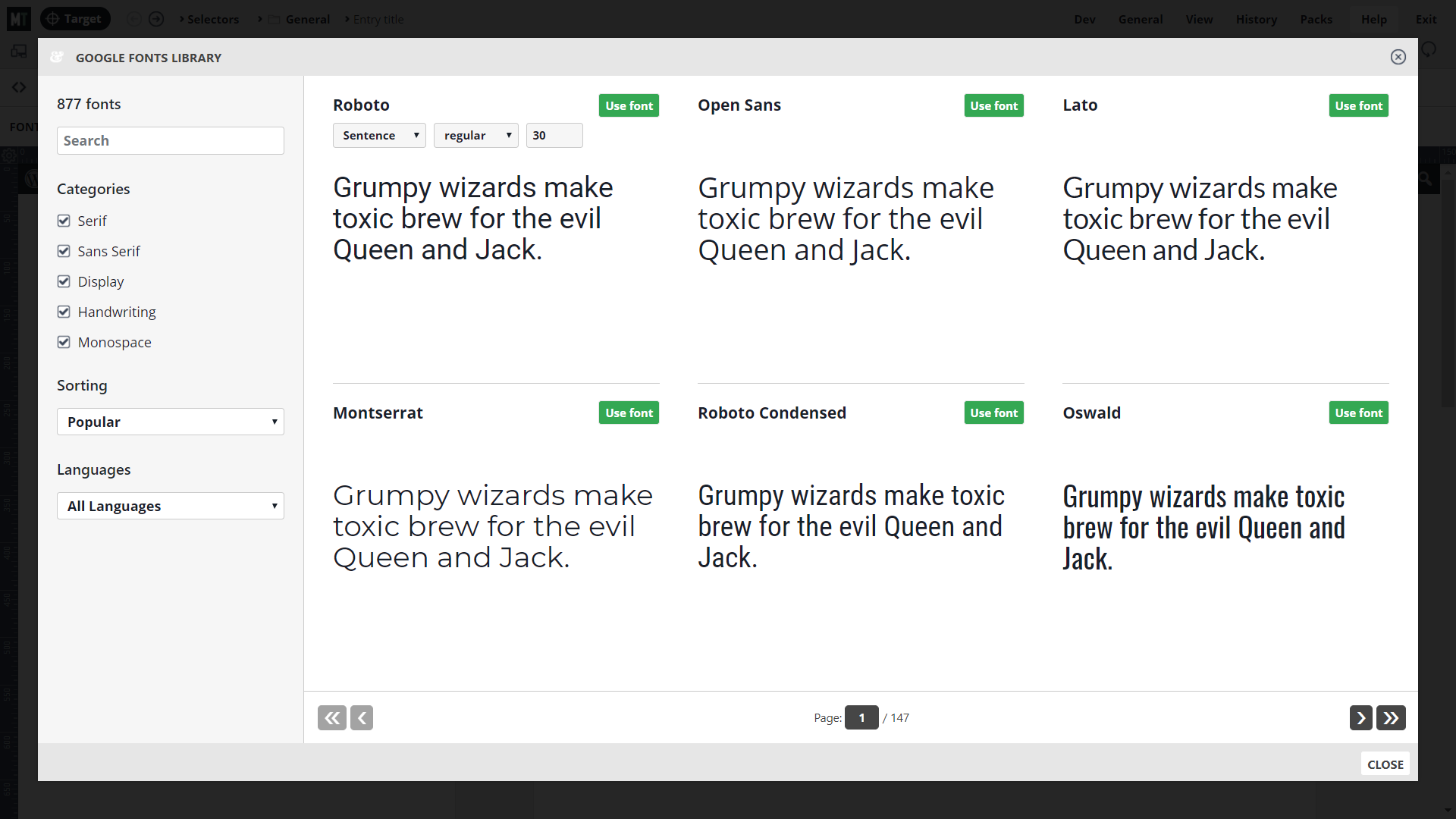Tagged: Microthemer 5, searching code
- This topic has 34 replies, 9 voices, and was last updated 6 years, 5 months ago by
Sebastian.
| Author | Posts |
|---|---|
|
Sebastian
July 18, 2017 at 6:55 pm
|
Heads up! this post was created when Microthemer was at version 5. The current version is 7. Some references to the interface may be out of date. Hi Nelson, What you ask is perfectly doable. The only reason I haven’t updated the Google fonts before is that I categorised it as a ‘style options improvement’. And when I set out a plan of tackling my super long ToDo list, I decided to do all of the targeting features first. Now my focus is on the style options. And The Google fonts feature is a high priority. I already have a plan for redoing the Google fonts feature. And I like your idea about recommending certain fonts for certain purposes, so will try to incorporate that. With regards to adding fonts without having to find them alphabetically, I recognise that’s a big drawback. It will be sorted soon. And actually, I’ve already made a start behind the scenes. You know how the color picker remembers the last 12 colors used? That system will apply to all style options soon: fonts, padding, width, height etc. With recently applied style values being presented in a dropdown. Upon installing Microthemer, the initial values in the dropdown will be based on styles set by the theme/active plugins. Cheers, |
|
Nelmedia
July 18, 2017 at 7:53 pm
|
You are unbelievable! So glad to know such a talented programmer, and such a great person! Thanks a lot pal! 🙂 |
|
adamsts
July 18, 2017 at 10:53 pm
|
Sebastian, Thank you for the previous reply. I want to continue providing feedback and suggestions. As I’ve been using the plugin I have been making a wish list. I’m not sure if this is the best place or format to share this info but I thought posting it here could let others provide feedback on whether my ideas are worth considering. Wish List:
Bug:
Questions:
|
|
Sebastian
July 20, 2017 at 1:34 pm
|
Eric, this is great stuff! And exactly where you should be sharing your ideas. You’ve hit on some important issues. The selector dragging bug – I wasn’t aware of that. I’ll get it sorted today. Your Wish List
Answers to your questions Does the folder/selector order make any difference in the order of the code generated? Is !important enabled by default for any other reason than being more forgiving, easier, etc.? What keyboard shortcuts are available? Performance tips? Is GPU a factor? How many revisions are stored? Is there a way to change this? I hope my answers are helpful. You’ve been very perceptive in your analysis. Thanks for sharing your thoughts! Sebastian |
|
omojesu
April 12, 2018 at 3:15 am
|
@Sebastian – Wanted to say thanks for continuing to improve MT. It has evolved over time and I am excited by the possibilities it offers to the visual designers and others. I must confess, I have only attempted to use it once since I purchase a while back to support the development. I had to abandon it because it was a bit time-consuming at the time to learn all its inner workings. Seems a lot has improved and the learning curve is easier now. Having said that, there are still a few things I think will make it to compete with it’s main competitor (hopefully you know which plugin I am referring to).
I am hoping these features are somewhere in your roadmap. I am planning to invest in the other competitor to see which of the two plugins offer the best user experience from a non-coder point of view. Once again, well done and keep the flag flying. |
|
Sebastian
April 13, 2018 at 4:39 pm
|
Hey @omojesu, Thanks so much for taking the time to leave such a thoughtful review of potential improvements.
New Google fonts UI (out very soon) Thanks again for your feedback. Have a great weekend! Sebastian |
|
adkoen
January 19, 2019 at 12:58 pm
|
Hi Sebastian, just some feedback from my experience. IMO there’s one important thing missing and that is finding the already in Microthemer written css code to edit it is cumbersome. I often feel I’m losing valuable time just to hunt down and arrive in the right code spot to alter things. Why not have all the css code searchable and then click on the right segment would take you there? If I’m using those folders for organizing, it still is a lot of work. And often the by Microthemer targetted classes are not self explanatory. So you would need to give that selector a readable name. But the latter is just way to much work. Let’s say I know the code is in the header folder. Yet all I see are maybe ten parts of code all with not really explanatory selector names. I end up opening them one by one, just to find the right spot. If you would have a search function there, one that would highlight the parts that contains the strings you searched for would be a lot better. Thanks, and keep up the good work! |
|
Sebastian
January 21, 2019 at 9:51 am
|
Hey Koen, I agree that this feature is high priority. It’s actually already on the todo list. It was scheduled to come after the recent speed improvements because the new data structure will allow for instant search results (on key up). Right now, I’m working on syncing custom code CSS with the GUI fields. Unfortunately this feature won’t be so relevant to you, because you work with SASS enabled. The feature won’t be enabled if SASS is enabled for technical reasons (it’s not possible to two-way map GUI fields to a custom arrangement of SASS variables, mixins, and nesting etc). But once I’ve finished the syncing feature I would be happy to add the search feature, as it won’t take too long to implement and will be very useful. Cheers, |
|
adkoen
January 21, 2019 at 11:10 am
|
No problem Sebastian. Just wanted to point this out. Awesome that it is already in the works. I’ve settled on another workflow for now. Started a few custom selectors and write all scss in there. Just the way I was working local. So the selector ‘body’ is for general css (sitewide), selector ‘body .home’ is for css targetted at the homepage and so on. Now I’m almost instantly in the right spot to edit the scss. btw, indeed, syncing custom code with the GUI fields when using sass would be a bit difficult 🙂 I don’t need it for sure as I’m almost exclusive in the code editor. Would be nice though if you could dock the code editor to the right or left, instead of only on top 🙂 As always, keep up your awesome work! |
|
Sebastian
January 22, 2019 at 8:36 am
|
Ah that’s great to hear that you found a temporary solutions that works for you. And dock-to-left option is also in the works you’ll be pleased to know 🙂 Cheers! |