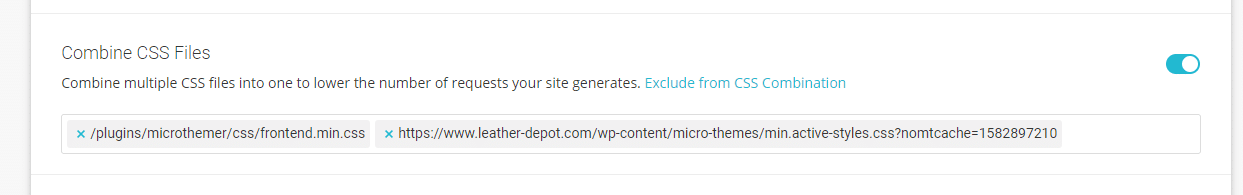Tagged: SiteGround
- This topic has 9 replies, 2 voices, and was last updated 5 years, 4 months ago by
Sebastian.
| Author | Posts |
|---|---|
|
Dan021
February 28, 2020 at 12:09 am
|
Heads up! this post was created when Microthemer was at version 6. The current version is 7. Some references to the interface may be out of date. Hello, Microthemer is no longer loading for quite some time (about 1 month). I tried to disable any plugins that may impact all those CSS/Java errors, but it didn’t work. I only use 2 optimizers, Imagify and SG optimizer and it worked fine with them before. Right now I am getting that “WordPress site took more than 60 secs to load” error. Any advice? Thanks |
|
Sebastian
February 28, 2020 at 11:43 am
|
Hey, Several customers have reported issues with the SiteGround optimizer plugin. I think it has a few kinks they still need to work out. I’m not actually up on the details however – customers normally contact SiteGround and they fix things for them (maybe by tweaking the configuration a bit). I would like to know more about this issue though. If temporarily disabling the SG optimizer fixes your current MT issue, could you open a support ticket with SiteGround and let me know exactly what they say? If disabling the SG optimizer plugin doesn’t help, would you mind sending me access to the affected site via our secure contact form so I can troubleshoot further? Thanks, |
|
Dan021
February 28, 2020 at 1:06 pm
|
Disabling SQ optimizer does not work, I sent you the login details on that form, thanks. |
|
Sebastian
February 28, 2020 at 1:26 pm
|
Thanks Dan, There was an SSL issue. Microthemer was still loading the http version of your site, rather than using the https protocol. I solved this by updating the “Frontend preview URL Microthemer should load” value via MT’s preferences to use https. Cheers, |
|
Dan021
February 28, 2020 at 1:37 pm
|
Hi, thanks, but there is another problem now, when I click on “Target” I don’t see the highlighted areas like before, it looks like it’s bugged somehow. |
|
Sebastian
February 28, 2020 at 1:43 pm
|
OK, that is due to a conflict with SG optimizer. I’m just seeing if adjusting the configuration settings in the plugin can help. I’ll update you shortly. |
|
Dan021
February 28, 2020 at 3:15 pm
|
Ok |
|
Sebastian
February 28, 2020 at 3:30 pm
|
I think I’ve sussed it out now. I added a CSS file to the ‘exclude from combination’ list:
There was already a rule for excluding active-styles.css, which SiteGround may have preconfigured:
So in total two files have been excluded.
Edit: I now see another Siteground setting that should be switched off for compatibility with Microthemer: Remove Query Strings From Static Resources If you turn that off, you may not need to clear your SiteGround cache every time you make changes in MT. It seems to be working now, but please let me know if you have anymore issues. Thanks, |
|
Dan021
February 28, 2020 at 3:38 pm
|
Everything looks fine now, thank you very much, best support ever 🙂 |
|
Sebastian
February 28, 2020 at 3:50 pm
|
You’re welcome! |