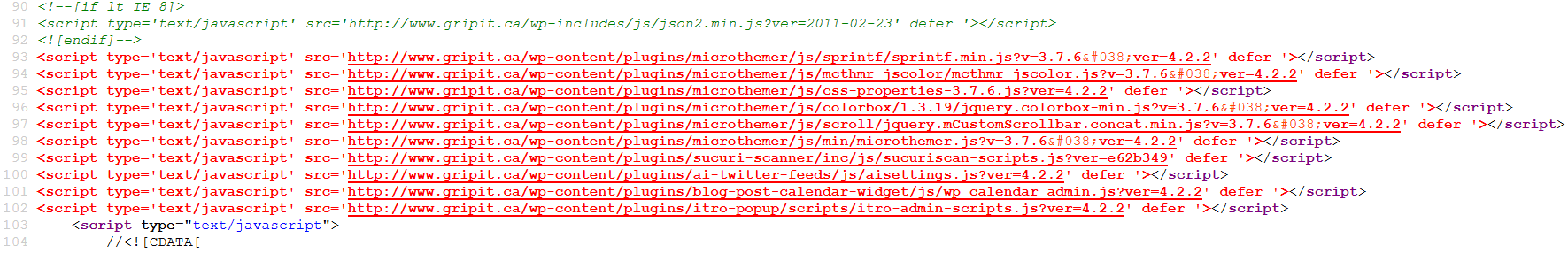Tagged: javascript conflict
- This topic has 2 replies, 2 voices, and was last updated 8 years, 11 months ago by
Sebastian.
| Author | Posts |
|---|---|
|
ndamania
May 28, 2015 at 7:56 pm
|
Hello, I came across your software – we are interested in using it to upgrade our site and our clients. MT shows up on the side bar on my WordPress backend – once i click on the sidebar it loads the front end of our website but on the top window box, the loading wheel keeps spining and the website doesnt load, it’s all white space. reading up on your forums, one of your users found a solution by disabling the chatbox on the website – i have disabled & enabled the chatbox plugin (Zopim Widget) that we use, but still got the loading wheel. can you please provide some guidance as to what i can do to engage with your product. thank you. |
|
Sebastian
May 29, 2015 at 5:54 am
|
Hi there, It sounds like a Javascript error is preventing the preview from loading properly. This could come from anywhere. But if you’re able to send me login details for your WordPress install via this secure contact form I’d be happy to troubleshoot the problem for you: https://themeover.com/support/contact/ Cheers, |
|
Sebastian
May 30, 2015 at 2:14 am
|
Hey, Thanks for sending over your login details. From viewing the source code of the page I can see that there is a problem with the way external Javascript files are being included in the head of the page. Please see this screenshot: The script tags are shown in red because they have been added with invalid HTML. The have a quote in the attribute near the word ‘defer’ at the end. This means the scripts aren’t loading properly. I’ve looked at your plugins but couldn’t find one that might be doing this. I saw Better WordPress Minify but that’s deactivated. I also looked at your theme’s functions.php file and found this code which looks like it’s responsible: If you change it to this it should fix the invalid URL problem (remove the quote before defer): However, I think Microthemer might not work with deferred Javascripts on it’s UI page. In which case, you could try this code instead (which prevents JS deferring on the WP admin area but allows it on the frontend of your site). Please let me know if you need help making these edits. I didn’t want to edit your functions.php file via WordPress because if it causes an error I would have no way of fixing it without getting FTP details from you). Cheers, |