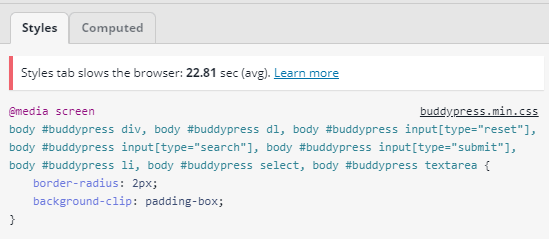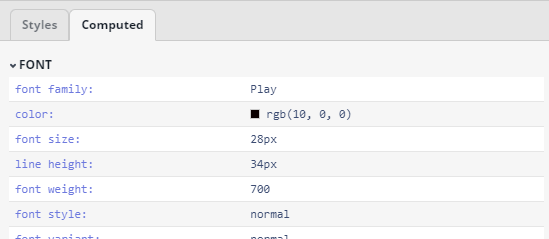Tagged: 30 seconds click, long wait, problem, solved
- This topic has 4 replies, 2 voices, and was last updated 5 years, 5 months ago by
Sebastian.
| Author | Posts |
|---|---|
|
ilpontearcobaleno
July 9, 2020 at 1:18 pm
|
Heads up! this post was created when Microthemer was at version 6. The current version is 7. Some references to the interface may be out of date. By two days, my microthemer wait 30, 40 seconds between clicks. My memory is free and my speed-connection is identical to two days ago. Please, it’s really stressful, help me solve. Thank you in advance |
|
Sebastian
July 9, 2020 at 2:20 pm
|
Hey, Certainly, would you mind sending me access to the site via our secure contact form? This may have something to do with a recent update that disables the Styles tab during targeting mode if the site loads too much CSS. I’m wondering if this may have introduced unwanted side-effects on certain setups. Cheers, |
|
Sebastian
July 10, 2020 at 9:20 am
|
Hey, thanks for providing access. The solution was actually just to upgrade you from version 6.2.0.5 to 6.2.0.6+. That recent update was designed to remove a performance issue with the Styles tab when the site loads too much CSS. Prior to version 6.2.0.6, Microthemer used to present a warning when the Styles tab could not function efficiently. I saw this when I checked your site (it was slowing my browser by 21 seconds): But now, Microthemer disables that tab if it detects there are too many style rules to analyse (because I realised some users miss the warning):
So the best option is to just keep the Computed tab active, and ignore the Styles tab:
You can get the same information shown in MT’s Styles tab via your browser dev tools. Right-click something on the page, and choose “Inspect“. Then see the Styles tab in the developer tools that popup. MT’s styles pane just provides a handy convenience for sites that have less than 2500 style rules. Cheers, |
|
ilpontearcobaleno
July 11, 2020 at 9:04 am
|
Thanks so much! It is the best assistance service. The problem was solved simply by updating, as you suggested. I will follow your advice just keeping the Computed tab active. I really love microthemer! You are a genius! Thank you! |
|
Sebastian
July 11, 2020 at 9:05 am
|
You’re welcome, happy to help! 🙂 |