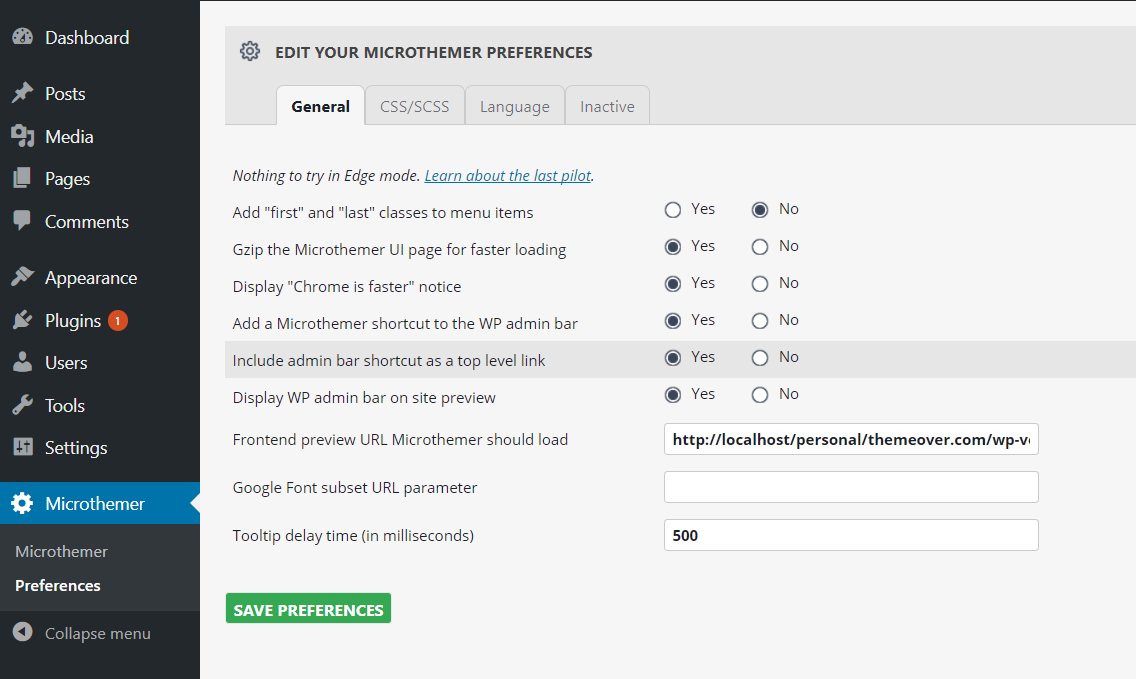Tagged: admin-bar, microthemer lite
- This topic has 4 replies, 2 voices, and was last updated 8 years, 7 months ago by
Sebastian.
| Author | Posts |
|---|---|
|
Ville
July 24, 2017 at 10:43 pm
|
Heads up! this post was created when Microthemer was at version 5. The current version is 7. Some references to the interface may be out of date. So i downloaded the lite version and activated it but it wont show up on the wordpress menu, not sure why. Any ideas? Is the theme not compatible? |
|
Sebastian
July 25, 2017 at 11:46 am
|
Hey, Thanks for reporting this. It seems there is a bug with new installs where the Microthemer link in the top admin toolbar doesn’t appear. It should appear in the left menu of the WordPress dashboard. And if you go to the Preferences page and save the preferences, it should solve the issue:
Hopefully that will tie you over until I release a proper fix. Please let me know how you get on. Thanks, |
|
Ville
July 25, 2017 at 12:28 pm
|
Yeah that fixed it, thanks alot! |
|
Ville
July 25, 2017 at 12:30 pm
|
Also when im still at it, is it possible to add images etc to the landing page with microthemer? Im totally new to HTML/CSS so thats why this plugin seems really great. |
|
Sebastian
July 25, 2017 at 2:35 pm
|
I’m glad you managed to solve the menu issue. Though you can add background images to elements already on the page with Microthemer, it’s not a content creation tool. If adding images via the WordPress Post or Page editor isn’t right for your purposes, you might want to try a page builder. Page builders make it easy to create column layouts with drag and drop. I can recommend Beaver Builder. Partly because it works well with Microthemer. And partly because it’s one of the best, if not the best. See here for a demo of using Beaver Builder and Microthemer together: https://themeover.com/beaver-builder-and-microthemer-winning-combo/ Cheers! |