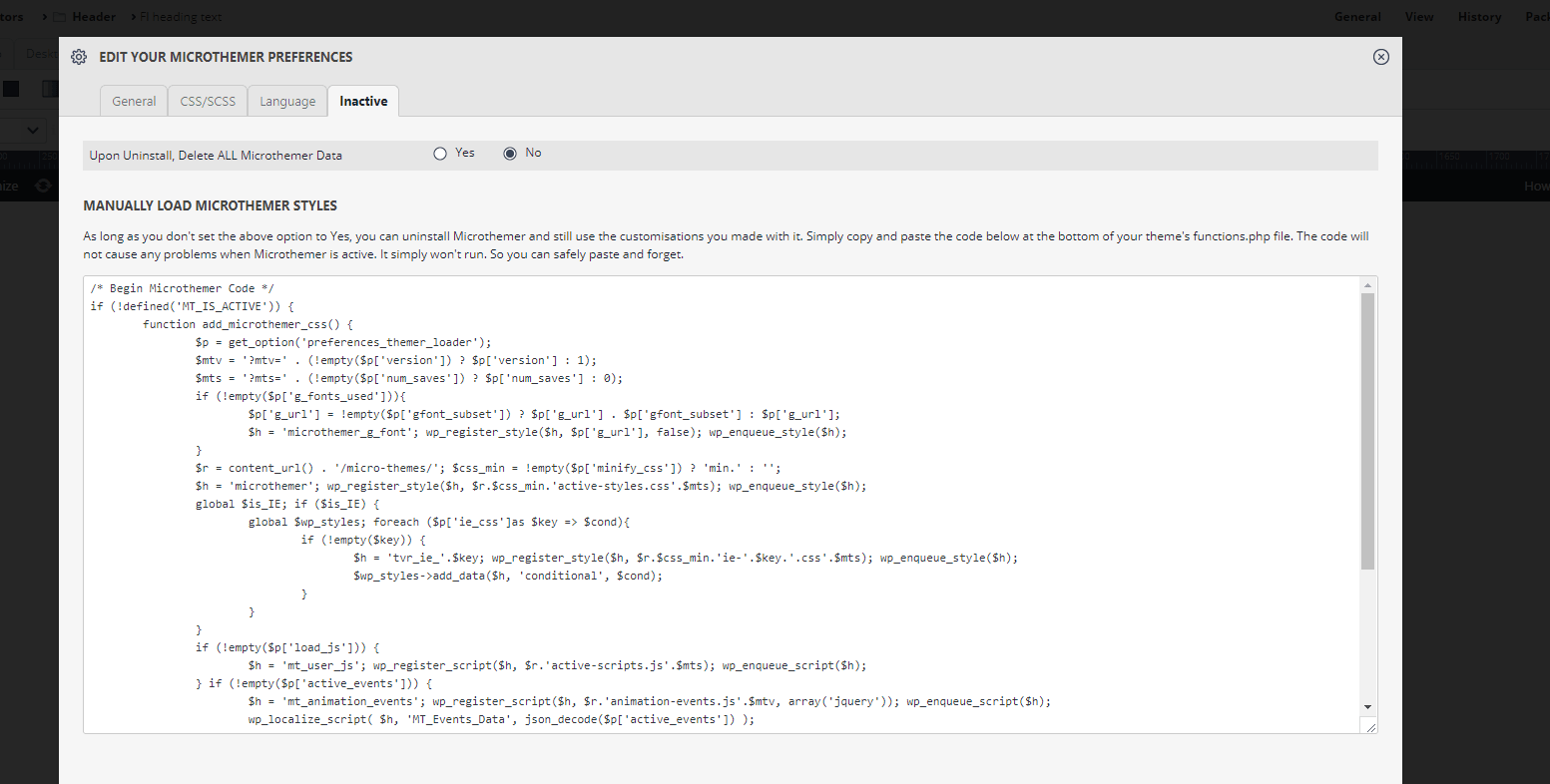Tagged: Beaver Builder, editing window, preferences, uninstall
- This topic has 17 replies, 4 voices, and was last updated 6 years, 3 months ago by
Sebastian.
| Author | Posts |
|---|---|
|
dianemk
January 9, 2018 at 11:22 am
|
Hi, as above. Sometimes after publishing a page in BB, if I go into MT it goes back into edit mode in BB and I have to publish the page again to get out of it. No real problem but a bug perhaps. Thanks, Diane |
|
Abland
January 9, 2018 at 12:36 pm
|
Hi, Diane, In the WordPress admin: Under the entry: does the URL end in “?fl_builder” (no quotes)? Remove that part if it does. ** As a follow up, if that part is there and you remove it, does it return when you publish in Beaver Builder again? |
|
dianemk
January 9, 2018 at 12:58 pm
|
Hi Abland, It’s no big deal as I can just publish in BB when I open MT but thought I’d let you know as looks like a bug. Thanks |
|
Sebastian
January 9, 2018 at 12:59 pm
|
Hi guys,
Cheers, |
|
zholy9
January 12, 2018 at 6:04 pm
|
OK … well I second this problem. I wrote to Beaver Builder first regards this since I have the same issue after I press CLEAR CACHE on WP-Rocket as well. That’s what they started with in first place and now try to reproduce the problem. MicroThemer was my second guess (which I suggested to BB team as well) … still waiting for their reply. At the beginning, it was kind of OK … but now I’m really frustrated with this always EDIT ON after opening MT or pressing clear cache on WProcket. Sebastian, if you think the FIX you’ve described above will sort this out : “Oh boy, please don’t wait with the fix for too long!” … I have this “bug” on all of my sites. |
|
Sebastian
January 14, 2018 at 2:43 pm
|
Sure thing Zdenek. I appreciate this is a nuisance for everyone using BB. And I’ll get it fixed on Monday or Tuesday. I’m currently testing the new transition properties and might be able to release them at the same time. Cheers, |
|
Sebastian
January 16, 2018 at 5:14 pm
|
Hi guys, I’ve changed the behaviour so that Microthemer doesn’t auto-load Beaver Builder when using the Microthemer shortcut in the top WP admin bar, even from a page that was being edited with Beaver Builder. Was that the navigation flow you guys were using? This fix may not fully get to the bottom of the problem, I wonder if you could try it and see? Here is the download, I haven’t released it as a general release yet: http://themeover.com/misc/microthemer.zip?v=3 As a bonus, this pre-release includes the new transition properties (and a fix for the Google fonts issue you flagged Zdenek). Cheers, |
|
zholy9
January 16, 2018 at 8:04 pm
|
Hello … can confirm on a new WP install that all seems to be sorted. MT doesn’t open in edit mode, heading seems to be working nicely. Was a bit scared to try on a live website, as wasn’t sure if after deleting MT (since I can’t install over it) my CSS styling will stay. Could you explain a bit on this ? Thank you in advance. |
|
Sebastian
January 17, 2018 at 10:08 am
|
Hey, Microthemer will never delete any settings when you uninstall Microthemer – unless you explicitly set this to happen via the Preferences > Inactive tab (see image below). This option is set to “No” by default. So you can safely uninstall MT without losing styles. |
|
zholy9
January 17, 2018 at 10:12 am
|
Cool … thanks so much for clarifying this. Will update on the life sites and test there as well. Thx |
|
dianemk
January 17, 2018 at 10:49 am
|
Brilliant, thanks for this. Zdenek I’ll let you be the guinea pig on the live sites 🙂 I’d be grateful if you post back so that I can install the update on my live sites. Thanks |
|
Sebastian
January 17, 2018 at 6:26 pm
|
Zdenek, thanks for reporting the issue with the pre-release where the clear icon triggered an error. I’ve released a fix for that now. See here: http://themeover.com/misc/microthemer.zip?v=3 Cheers, |
|
zholy9
January 18, 2018 at 9:24 am
|
Another one for you Sebastian … 🙂 https://www.useloom.com/share/9a0e68072104439485a5e076042dd337 |
|
Sebastian
January 18, 2018 at 4:55 pm
|
Thanks Zdenek, I’ve just updated the pre-release with some other fixes too. I wasn’t actually able to replicate your error, but I could see what code it relates to and made an adjustment. Were you getting that error continuously? If the latest update doesn’t sort it, please could you send access details for the site via our secure contact form? Thanks, |
|
zholy9
January 18, 2018 at 5:10 pm
|
Well… I just asume, that the link for download is the same (as before) …right ? |
|
Sebastian
January 18, 2018 at 5:18 pm
|
Yes, that’s right! |
|
zholy9
January 19, 2018 at 1:20 pm
|
Working on it since morning (just simple CSS) and so far good 🙂 |
|
Sebastian
January 19, 2018 at 3:21 pm
|
Excellent. Thanks for feedback. |