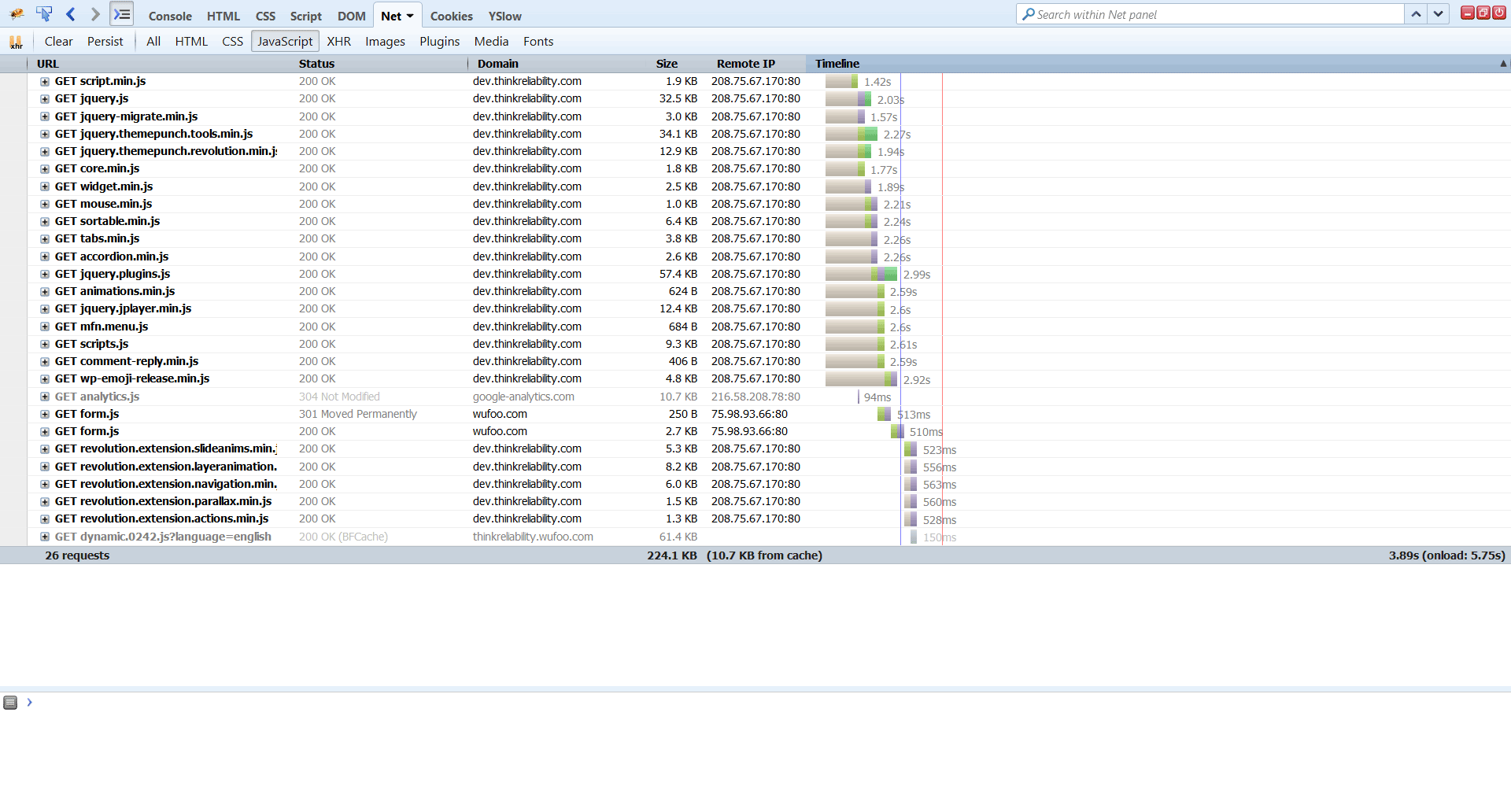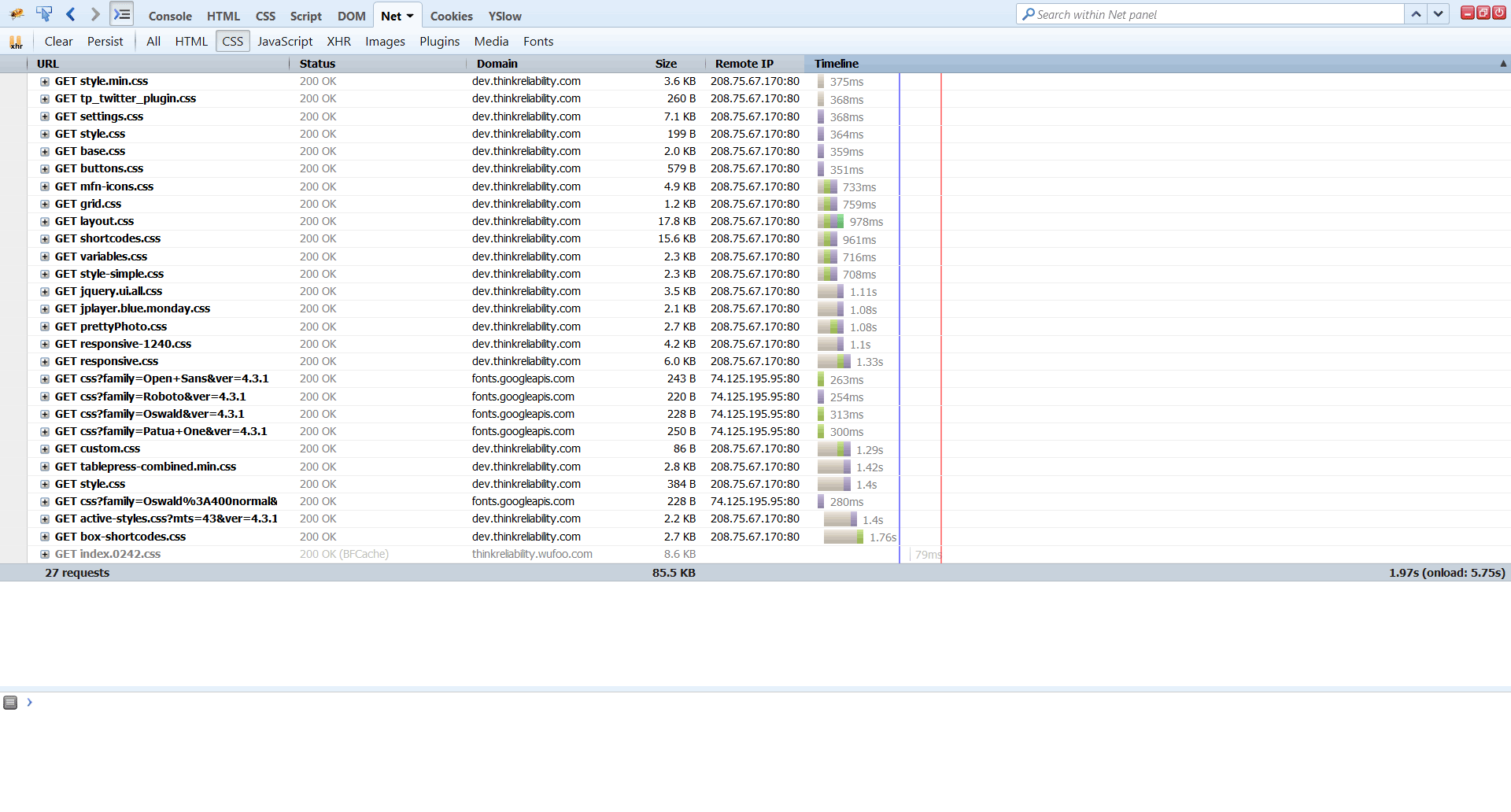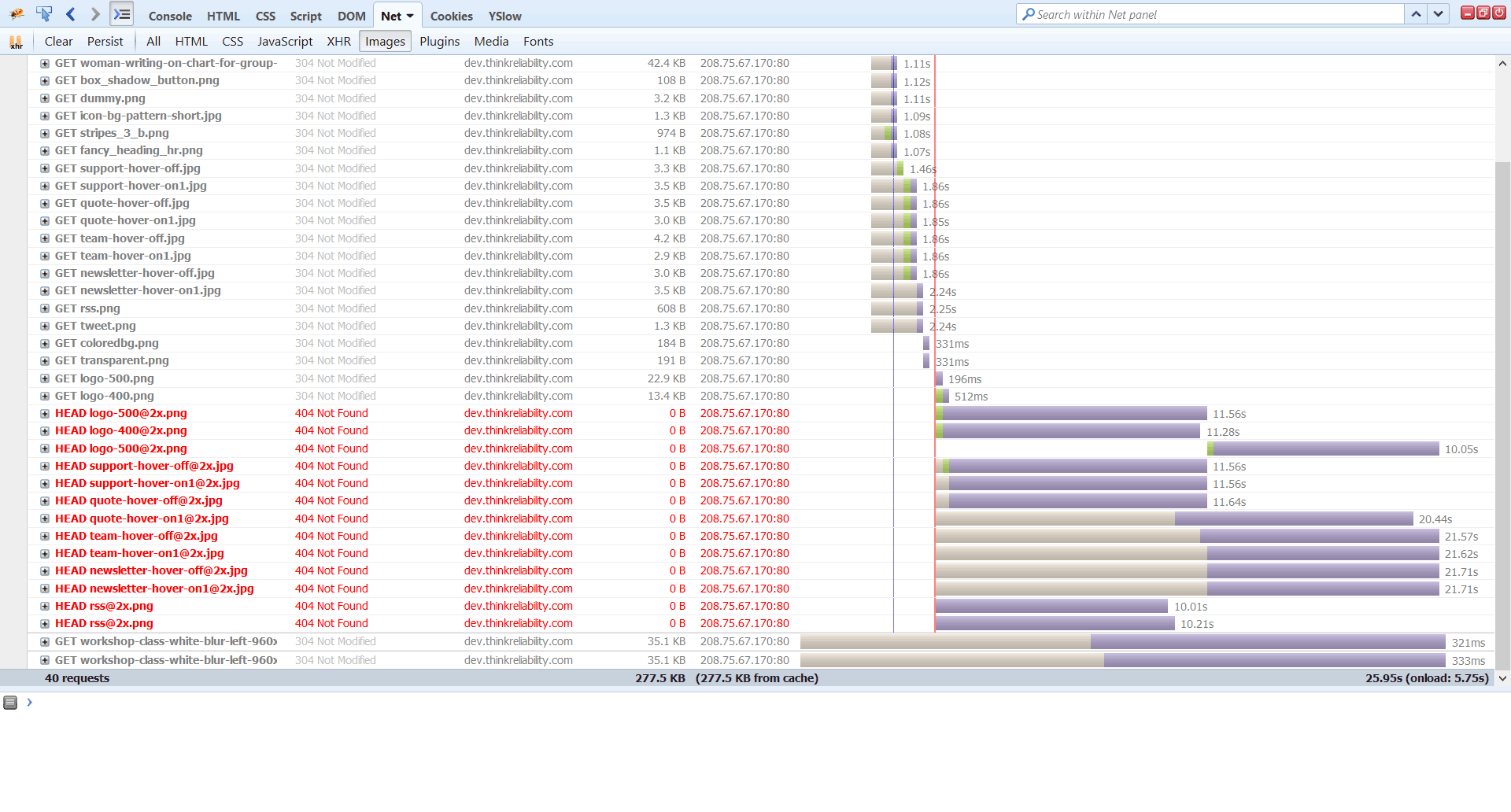Tagged: exporting css, load speed
- This topic has 5 replies, 2 voices, and was last updated 9 years, 7 months ago by
Sebastian.
| Author | Posts |
|---|---|
|
robertlo
December 1, 2015 at 8:48 pm
|
Heads up! this post was created when Microthemer was at version 4. The current version is 7. Some references to the interface may be out of date. Sebastian, You know I am one of MT’s biggest fans, but I do notice that it slows sites down. Some a little, some more than a little. I think I was reading how we can convert MT’s css into a regular css file that is used by the site and then deactivate MT once we’re done building the site. Can you send me a link to those instructions? Thanks, |
|
Sebastian
December 2, 2015 at 2:52 pm
|
Hey Rob, Have you found that Microthemer slows down your site even when viewing your site as a visitor would? i.e. not when editing your site via the MT interface? Your site will load and run slower when you’re editing it with Microthemer because it loads as an iframe inside the interface and then Microthemer runs lots of analysis on it using JavaScript. We’ve already identified some areas for improving the speed of the interface to make the editing process snappier. These will come with time. But if MT is generally slowing down your site just by being active that’s something we will address as a top priority. But in answer to your question, go to the Inactive tab of the MT preferences. You will find some code to copy and paste into your theme’s functions.php file. Once you’ve done that you can deactivate or completely uninstall Microthemer. The active-styles.css stylesheet will still be included, along with any Google fonts you’ve used. Cheers, |
|
robertlo
December 2, 2015 at 5:33 pm
|
Sebastian, I have only been logged in when testing. I’ll have to log out and test that. The main site with speed issues (which I’m sure can at least partly be attributed to the theme is http://dev.thinkreliability.com/ So you can test it out and see if you think something in MT is slowing it down. I’ve done some things on my end to speed it up : Remove Query String from Static Resources and Defer parsing of javascript You can see what you think if you’d like. But thanks for the reference to the inactive tab. |
|
Sebastian
December 4, 2015 at 8:10 am
|
Hey Robert, Would you mind providing access to your site via this secure contact form? https://themeover.com/support/contact/ I would need to activate and deactivate Microthemer and then Analyses the difference using a page speed tool in order to identify an effect. Cheers, |
|
robertlo
December 4, 2015 at 4:49 pm
|
OK. I’ve added MT code to functions.php so the styling won’t go away while you’re testing. But I tested and there’s not much different when MT is deactivated. I think the issue is a combination of the theme and the host. But I’ll still send you the access so you can look into it. Maybe you’ll stumble upon the problem, even if it isn’t MT |
|
Sebastian
December 6, 2015 at 9:15 am
|
Hey Rob, Looking at your site I can see quite a few JavaScript and CSS files that would load quicker if you used w3 total cache to concatenate an minify those files. I recommend only enabling the minify and concatenate options, even though the plugin has many different speed options like page caching. In order to enable everything without breaking your site you really need to know what you’re doing. Also, there are quite a few 404s for not found images that cost load time. Try removing the references to these non-existent images if you can. Here are the results of what I found inspecting your site with Firebug in Firefox (for some reason I couldn’t get the YSLow addon to work for me today). These results are from the perspective of a logged out site visitor, there may be even more resources that load for logged in admins (e.g. Microthemer loads and extra CSS and JS file for logged in admins). JavaScript files: CSS files: 404 images Cheers, |