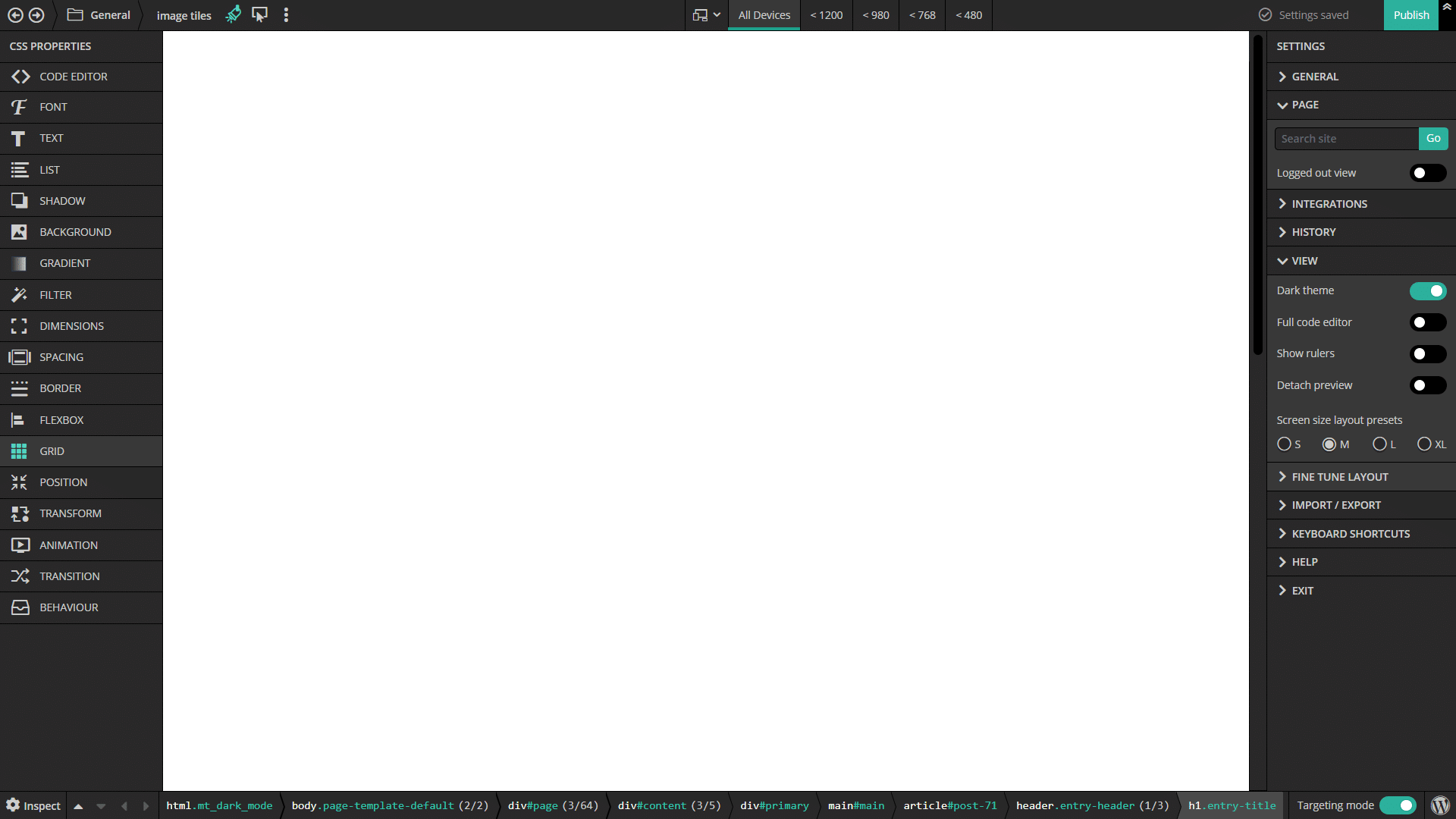Microthemer. Your visual WordPress CSS editor
Microthemer is a point-and-click CSS editor for WordPress that helps you style any part of your site, from layout to typography, without writing code or slowing things down.
responsive
optimized
CSS grid layouts
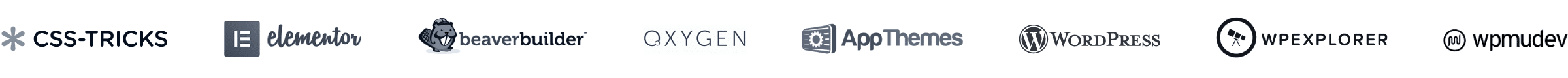
Live CSS editing
Your style changes appear instantly, whether you use the AI assistant, visual styling options, the code editor, or any combination. To help you select the right elements, Microthemer displays their underlying HTML code clearly. This powerful live editing capability makes Microthemer the ideal CSS editor for real-world projects, enhancing both your workflow and your understanding of HTML and CSS.
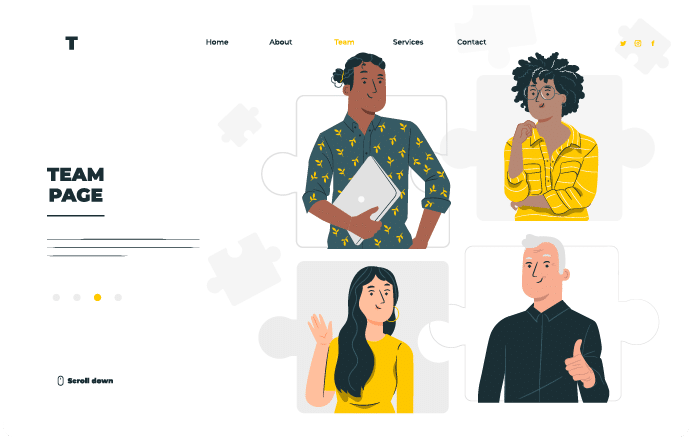
AI Assistant
Design faster and smarter with Microthemer’s integrated AI assistant. Instantly style your site using straightforward prompts or get real-time suggestions if you’re unsure how to proceed. Effortlessly fine-tune AI-generated styles with simple controls, and explore advanced edits safely with undo options, draft previews, and AI that "sees" your page context.
Note: AI credits sold separately (starter credits included with first-time use).

Customize anything
Style any part of your WordPress site, from header to footer. Whether it’s Gutenberg blocks, classic editor content, custom post types, theme templates, plugin output, or builder-generated sections. Microthemer works seamlessly with your favourite WordPress tools to give you developer-level design control in a few clicks.
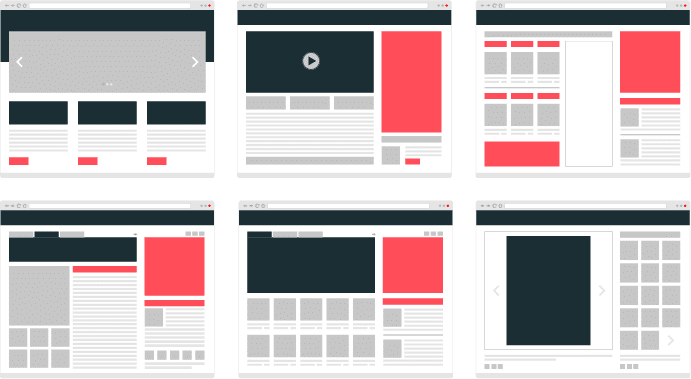
Automatic page speed
Microthemer respects your website’s performance. It intelligently organizes CSS into page-specific folders, loading only necessary styles. Additionally, it delays non-critical CSS for content below the fold (not immediately visible), ensuring excellent site speed. This makes Microthemer the fastest WordPress CSS editor.
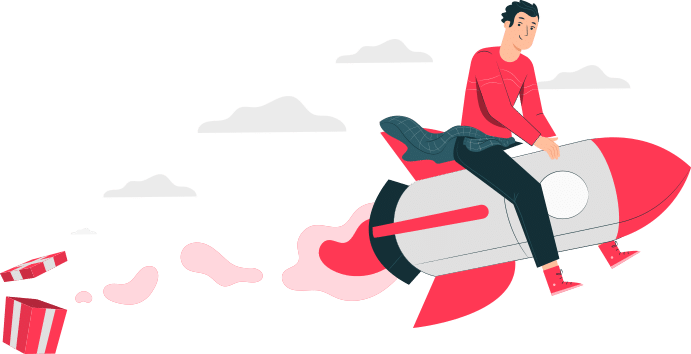
150+ CSS styling options
With over 150 CSS styling options ranging from animations, transitions, transforms, filters, flexbox, and CSS grid to essentials like typography, spacing, sizing, and backgrounds - Microthemer accelerates your workflow without limiting control. Freely switch between visual styling fields and direct code editing whenever needed.
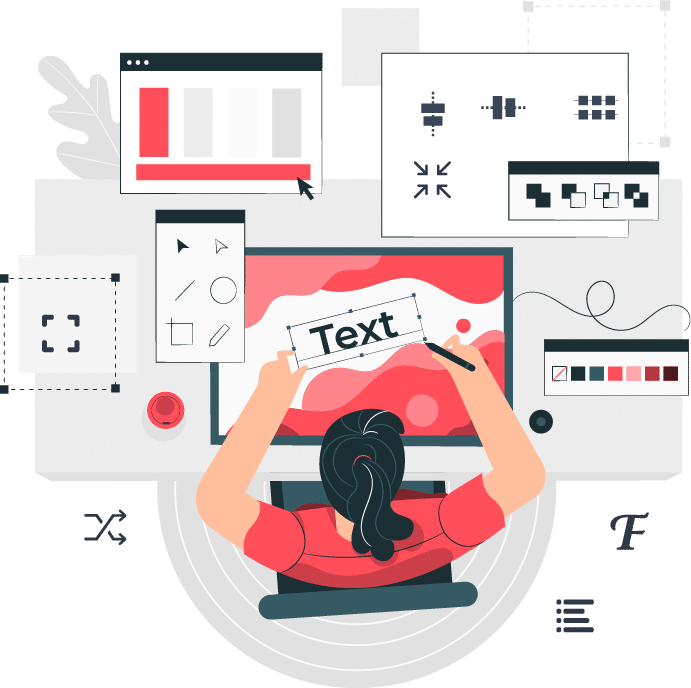
Drag and drop CSS grid
Create stunning, modern layouts effortlessly with Microthemer’s intuitive drag-and-drop CSS grid interface. Quickly define rows and columns, and precisely position content. Use CSS grid for overall page layout and for neatly aligning small components. In other words, use it everywhere!
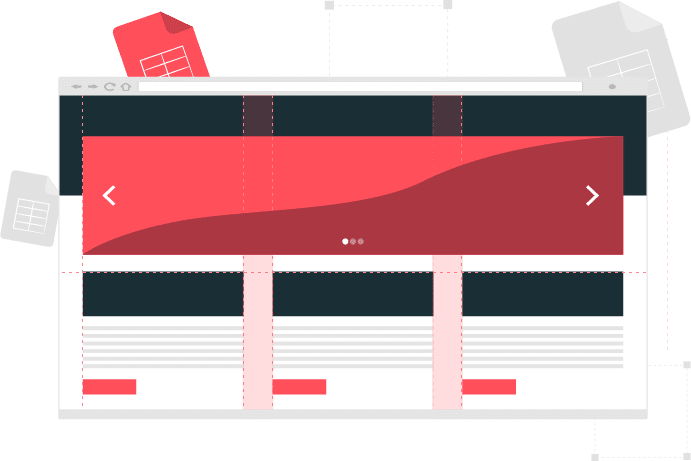
Easy Google fonts
Experiment with and integrate Google Fonts visually, without leaving Microthemer. Select fonts with a single click, minimizing font load and enhancing site speed. Effortlessly discover the perfect typography to elevate your designs.
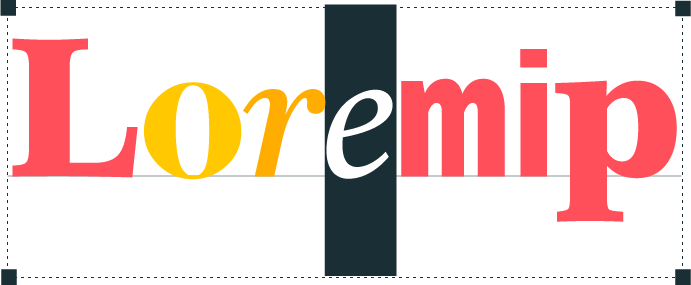
Responsive design
Responsive design is easy with Microthemer. Use provided or custom breakpoints and instantly preview your site across various screen sizes using responsive tabs or the draggable top ruler. Quickly achieve pixel-perfect mobile layouts—no more awkward spacing, cramped text, or oversized headings.

Integrates with builders
Microthemer integrates deeply with Gutenberg, Elementor, Beaver Builder, and Oxygen, allowing you to style content simultaneously in one browser tab.
Shallow integrations are also available for Breakdance, Bricks, Brizy, Divi, OptimizePress, Thrive Architect, WP Page Builder, and Zion, enabling auto-updates across multiple tabs.
Note: Microthemer is a standalone CSS editor, it works independently of any builder.
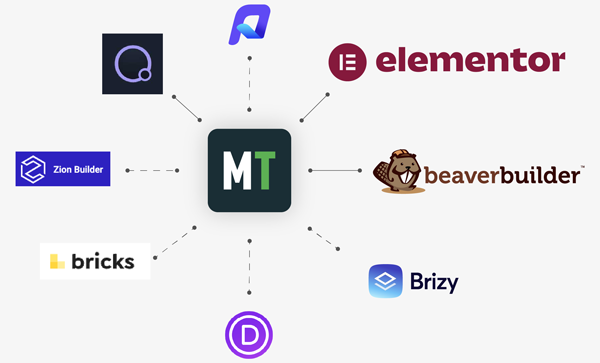
CSS shapes & masks
Create unique, eye-catching designs beyond standard rectangles and rounded corners. Easily apply sharp diagonals, smooth waves, or organic shapes to images and sections, instantly giving your site a friendly, modern appearance.

Safe draft editing
Safely preview new designs on your live site without disrupting visitors. Draft mode lets you experiment freely and only publish your changes when completely satisfied, enabling bold redesigns without risk.
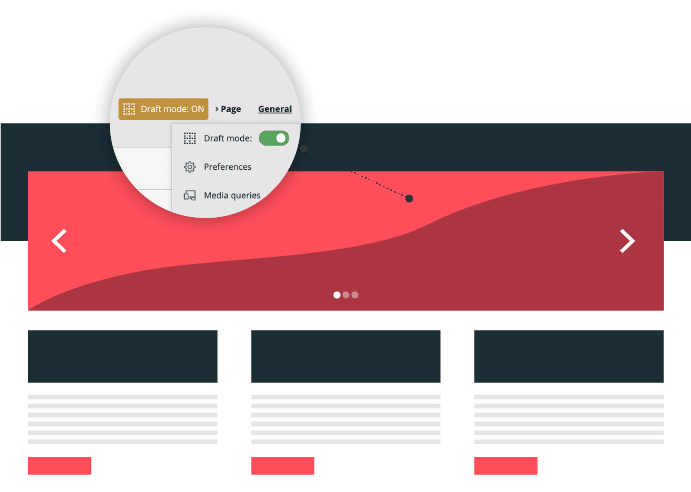
You'll be supported
Need help styling your site? Don’t worry! Our friendly support forum offers expert advice on all things CSS and Microthemer, ensuring you achieve great results and enjoy your creative process.
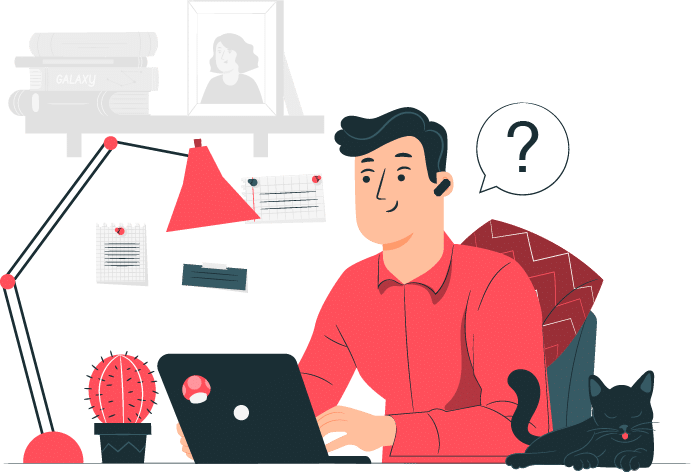
Developers work faster
Microthemer isn’t just for non-coders. It offers developers rapid, browser-based CSS and Sass editing. See changes instantly, no switching apps or manual refreshes needed. Define CSS selectors and media queries once, keeping your responsive development DRY and efficient.
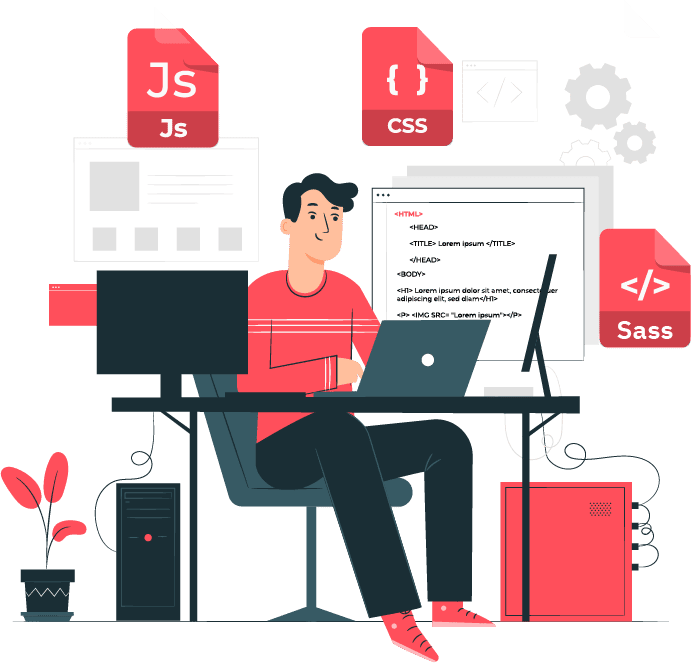
Beginner to Pro
Microthemer doesn’t just simplify CSS, it educates. Clearly see how your style changes affect your site’s HTML and CSS, helping you gradually build real skills. Gain genuine design control and confidently move from beginner to pro.
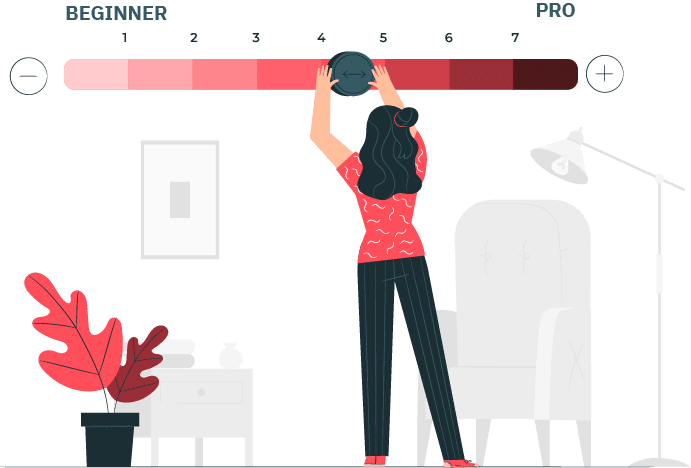
More Features
-
See and override theme styles
See existing CSS values in you theme and adjust with precision. If a heading has 12px margin, you’ll know 24px will double the space. -
Autosave and undo give you control
Microthemer remembers 50 to 300 past actions, so you can easily undo changes and restore earlier states whenever needed. -
Clean code that stays out of your way
Microthemer won’t bloat your site. It loads only in the interface, with minimal front-end footprint—keeping your pages fast and clean. -
JavaScript editing with error feedback
Write and test JavaScript in-browser. Hit Ctrl+S to reload the page and see instant error reports—no need to open the developer console. -
Hand off cleanly to your clients
You can safely deactivate or uninstall Microthemer before launch. Your CSS stays in place, while the editing interface stays out of sight.
Get started for free
Modernise your site designs now, risk-free. The first month is on us, then it's $19.99 pm. Cancel or switch to another plan any time.
-
Developer monthly
$ 19.99 $0Unlimited sitesOngoing upgradesCancel / upgrade any timeFamously good support

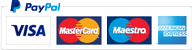

No questions asked.