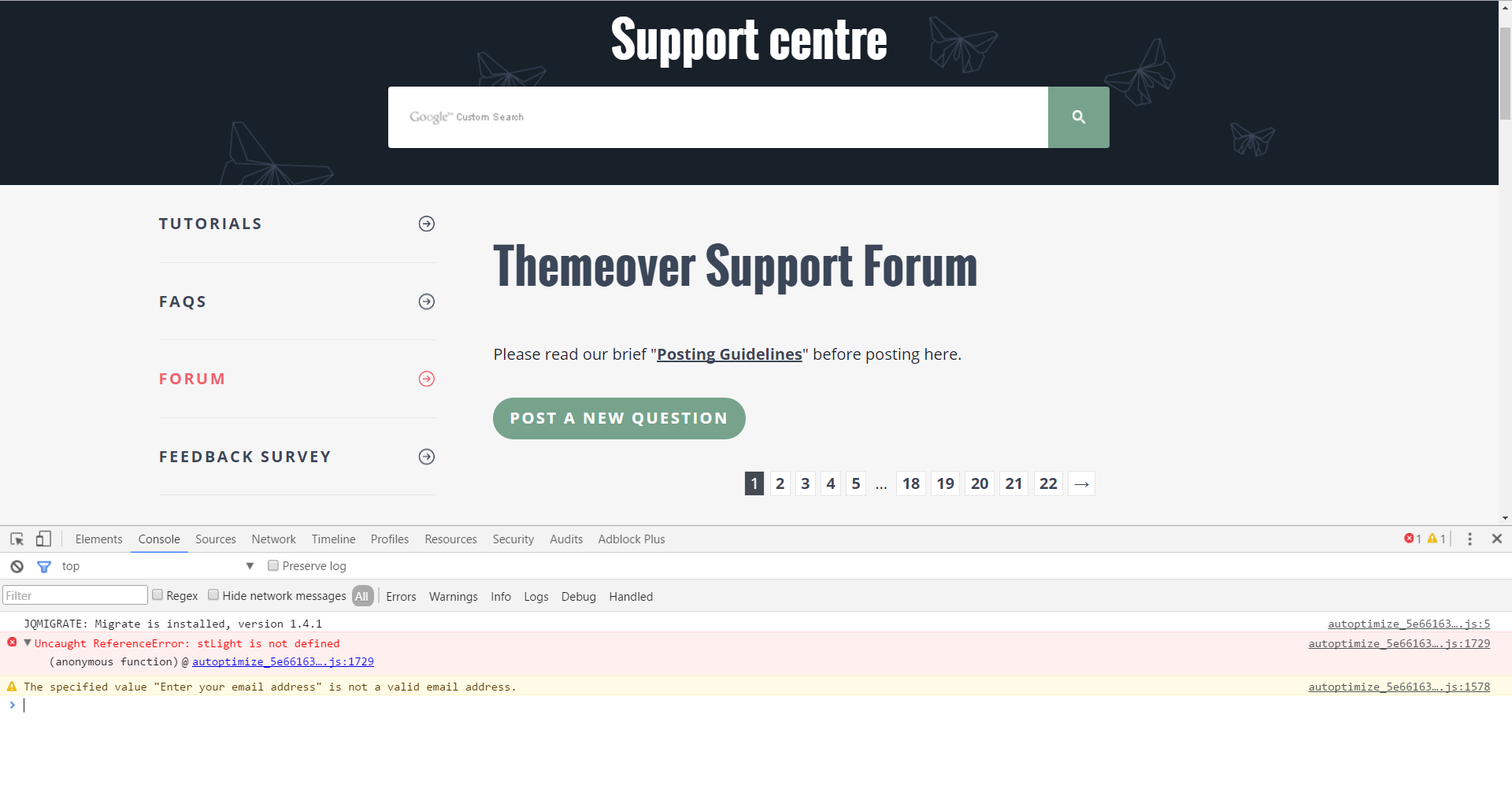Tagged: Not working, plugin conflict
- This topic has 10 replies, 2 voices, and was last updated 7 years, 9 months ago by
robertlo.
| Author | Posts |
|---|---|
|
robertlo
July 5, 2016 at 8:08 pm
|
buildingproductsplus.com I’ve had MT running on this site for several months now with no problem, but today, I tried to use like I always do, and here’s what happened: – Double clicked on text to select it. Then clicked on the tab to target up down left or right, and it did nothing. Nor did MT show any of the selectors being highlighted. That part of MT was blank. – None of the icons at the top of the page to select CSS settings (font, background, text, behavior, etc) did anything. When I clicked on them nothing happened. All plugins, theme and wp are up to date. I have another site with the same thing, on the same hosting using MT and it works fine. Any ideas? |
|
Sebastian
July 5, 2016 at 8:34 pm
|
Hey Robert, It does sound like some kind of conflict. Could you send me login details for the affected site via our secure contact form please? Cheers, |
|
robertlo
July 5, 2016 at 8:47 pm
|
Well this site has the exact same setup and plugins active and inactive as another site using the same theme at the same host, and MT works fine. I am hesitant to give out login info for this site because it is a live site. Do you have any ideas that I can check on on my end? |
|
Sebastian
July 6, 2016 at 10:07 am
|
Certainly, please try the following:
Cheers, |
|
robertlo
July 6, 2016 at 3:27 pm
|
Sebastian, Thanks for the detailed info. Below is a link to the screenshot of my error console, but I’m not sure where to go from here. But I love the education you are providing me. Screenshot: http://leadoptimize.com/screenshots/BPP%20MT%20Error%20Screenshot.jpg |
|
Sebastian
July 7, 2016 at 12:52 pm
|
Hi Robert, I’m currently working on an update that should eliminate the source map errors. But I’m doubtful it will solve the main issue. While I work on the update, could you try doing some more things in Microthemer with the console open and see if you can get any other red error message? Cheers, |
|
robertlo
July 7, 2016 at 4:45 pm
|
When I clicked of the F (font) button, I got these additional errors in this screenshot: http://leadoptimize.com/screenshots/BPP%20MT%20Error%20Screenshot-2.jpg |
|
Sebastian
July 8, 2016 at 4:42 pm
|
Hey, I’ve released 4.9.6.8 which should elimate the most recent error messages you found. Unfortunately I think those too were ‘soft errors’ and not the cause of your issues. Could you try upgrading and then hunting in the console further? Thanks, |
|
robertlo
July 8, 2016 at 5:01 pm
|
Your right. That didn’t fix the problem. But I found the cause. This plugin: https://wordpress.org/plugins/kudobux-testimonial-widget/ I disabled it and MT worked normally, and that plugin is not in the other site I have been referencing so far. And that plugin has caused problems with this theme before as well. But the client uses it, so I’ll just deactivate it when I’m using MT, and then turn it back on when I’m done. |
|
Sebastian
July 11, 2016 at 6:02 am
|
Hey Robert, Thanks for sharing your discovery. I’m glad you managed to get to the bottom of it. I will have a play with the Kudobuzz Testimonial Widget plugin and see what’s causing the JavaScript error. And I may even suggest a fix to the author. I’ll keep you updated on my progress on that. Cheers! |
|
robertlo
July 11, 2016 at 6:16 pm
|
Yeah they need to fix it on their end I bet because at one point, that plugin was preventing on the content generated by a particular theme’s page builder from showing up. When I deactivated that plugin, the content showed up. |