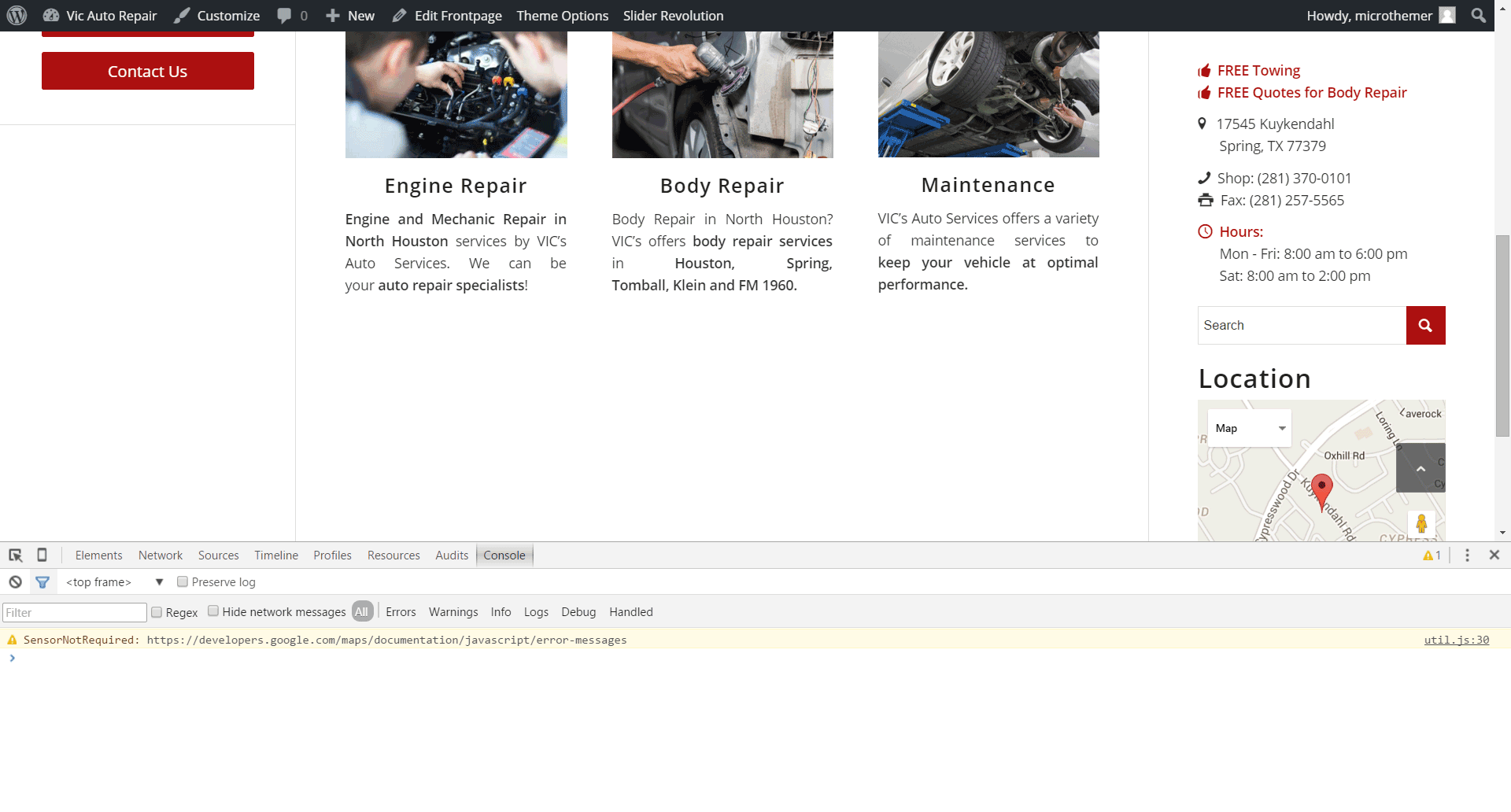Tagged: highlither not working, not saving
- This topic has 6 replies, 2 voices, and was last updated 8 years, 5 months ago by
Sebastian.
| Author | Posts |
|---|---|
|
robertlo
November 12, 2015 at 3:27 pm
|
Sebastian, If you recall, I had this issue on a previous site, but on a different them. The blue highlighter is not working and whenever I make a change in MT, the screen never refreshes. The refresh/saving spinning wheel in the upper left hand corner just keeps spinning. I have to manually refresh the page in MT. You did something to fix this on the other site. If you let me know what you did, I can do it myself. Thanks, |
|
Sebastian
November 13, 2015 at 10:48 am
|
Hi Rob, If it was this problem your host removed a block that was interfering with Microthemer. Or was it one of your other posts? If you send me access to the current site with a problem I can find a fix and let you know what I did for next time: https://themeover.com/support/contact/ Cheers! |
|
robertlo
November 13, 2015 at 5:36 pm
|
OK I will sent it. Also, on the same site, the Behavior element isn’t working properly. I’m trying to show a Call button on mobile only. The div ID is there, picked up by MT, but the the behavior setting aren’t working. It’s probably related to the other problems this theme is having with MT. So hopefully once you figure out the first one, that will fix this one. Thanks, |
|
robertlo
November 13, 2015 at 11:30 pm
|
Update: You can disregard the issue with the behavior settings I just mentioned. I was choosing the wrong selector, but it was hard for me to tell because the blue highlighter isn’t working. I’ll wait for your reply regarding that in the private email. Thanks, |
|
Sebastian
November 15, 2015 at 12:52 pm
|
Thanks for the update Rob, I think the Google maps widget in your right sidebar might be the cause of the issue. It’s throwing a JavaScript warning ‘SensorNotRequired’. The error only affects your home page, where you have the map widget. On other pages settings save and the highlighting works. Just to be sure it is the map widget, and not something else you your home page, could you try temporarily disabling it and reloading Microthemer? Thanks. |
|
robertlo
November 16, 2015 at 3:29 pm
|
Sebastian, You are right. The problem is only on the home page. MT works normally on other pages. But there is still another problem that I thought would be fixed along with the first, but it did not resolve. That is this: When I double click on a menu item (or any link on the site), the site inside of the MT interface actually goes to that page. So I can’t actually highlight a link on this site with MT to edit its css. Instead, the site loads the page in the link. Normally, double clicking a link in MT doesn’t go to the page in the link. It just highlights it so we can edit the CSS normally in MT. But this is not working properly in this site. Sorry to keep bringing you problems, but this is what is happening for me on this site with MT. And this theme is from one of the biggest sellers on CodeCanyon. He is very reputable. Also, I am seeing this, if it may be related: Any changes I make in the sidebar on this site are not taking affect. I save, clear cache, refresh browser, and still nothing I change in the sidebar is showing on the front end. And there is not caching plugin on this site, so I’m not sure what is happening. Maybe I need to install a caching plugin and then clear it. What do you think? |
|
Sebastian
November 19, 2015 at 4:48 pm
|
Hey Robert, On the contrary, whenever you report an issue I can fix or document it so that others can overcome the issue more easily. I found a setting in Enfold’s theme options: Page Transitions I have disabled this and Microthemer no longer has problems with the menu. Once you finished editing the menu in Microthemer you can re-enable this option if you like the effect. Specifically which styles are not working in your sidebar? Can you see them in Microthemer but not when you’re logged out? |